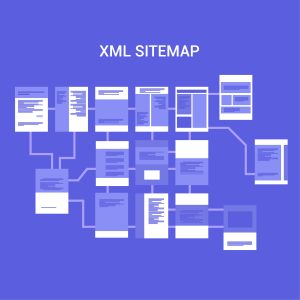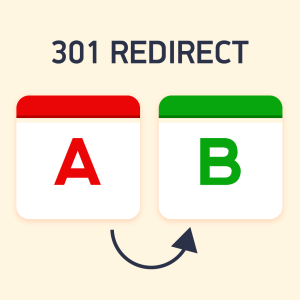Table of Content
Introduction
Page speed is the time it takes for a web browser to load a single web page. Some common factors influencing the speed of your website include how well you have optimized your site’s coding, how fast you can access content and resources, and how intentional you are about providing visitors with an optimal experience.
In this article, we’ll explore the importance of optimizing your page speed, What Is Page Speed & How to Improve Yours, and some general tips that will help improve its performance.
What Is Page Speed?
Page speed is a term used to describe the time it takes for a web page to load. Poorly coded pages can take an inordinate amount of time to load, impacting how quickly you can get through your browsing session. There are a few things you can do to improve your page speed.
One of the most important factors is ensuring that your site uses only browser-ready markup. It means using standard tags such as <head> and <body>, along with boilerplate code automatically inserted by browsers. It will help to minimize the number of requests made by your website, ultimately resulting in faster page loading times.
Why Does It Matter?
Page speed is one of the most critical factors affecting a website’s usability and performance. Poor page speed can slow down your site’s loading time, cause users to experience degraded performance, and even lead to lower search engine rankings.
There are several ways you can improve your website’s page speed. You can reduce the amount of data your website sends over the network, reduce the number of requests made by your scripts and plugins, and minimize your code. However, the most effective way to improve page speed is to ensure that all content on your site is optimized for mobile devices.
Mobile devices typically have slower networks than desktop computers, so pages designed for desktop browsers can end up being too slow or difficult to load on mobile devices. To ensure that your content loads quickly on all devices, consider using responsive design principles and ensuring that all images are optimized for mobile viewing.
Ways to Improve Page Speed
It is one of the most important factors when designing and developing a website. Poor page speed can lead to users experiencing delays in loading times, making it difficult for them to access your content. There are several things you can do to improve your website’s page speed:
Optimize Images
When you upload an image to your website, make sure it’s compressed using a compression tool such as JPEG or GIF. It will reduce the size of the file and improve page speed.
Minimize HTTP Requests
Whenever you request content from a server, ensure you send only the required information. For example, if you’re requesting the title of a blog post and do not include the URL for the blog post, it will reduce the amount of data sent over the network and improve page speed.
Enable compression
Many web servers support compression, which can further reduce the size of web pages delivered over the network. If you want to take advantage of this feature, make sure you enable it in your web server settings.
Consider using CDN
If your website relies on external resources (such as images or videos), consider using a Content Delivery Network (CDN). A CDN allows you to load these resources from remote locations, delivering them quickly to browsers across the internet.
Avoid Long Pages
Looking at the average length of a website’s pages, it is easy to see that many are long and need to be shortened for better performance. It can be done in several ways, such as breaking up large blocks of text into smaller paragraphs, using lists and tables instead of paragraphs for tabular data, and breaking up images into separate files.
Minimize Scripts & Caching
Scripts and caching can also cause websites to load slowly. Try to reduce the use of scripts where possible, remove unnecessary caching from your site, and evaluate the effectiveness of third-party tools like Google Analytics for detecting problems with page load time.
Make Your Site Mobile-Friendly
Making your site mobile-friendly will ensure users have an enjoyable experience when browsing on their phones or tablets. It includes providing that all content is accessible without having to scroll down, using clear design patterns that take advantage of touch technology, disabling Flash content where possible, and encoding all images automatically to be compatible with various screen sizes.
Conclusion
There’s no doubt that page speed is critical for the success of your website. Not only does it impact how well visitors can find and navigate your site, but slow pages can also lead to decreased traffic and lost conversions. In this guide, we’ve covered some tips and tricks to help you improve your page speed. From optimizing your code to avoiding unnecessary HTTP requests, this guide will help you understand What Is Page Speed & How to Improve Yours. Thank you for reading!