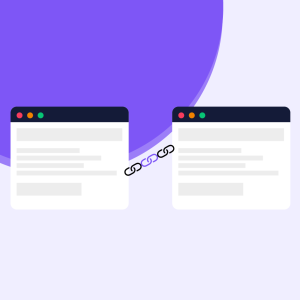Table of Content
Are you familiar with the term image SEO? How to do image SEO? It’s a part of the search engine optimization process that you have to include to rank your website. Image SEO is a must for improving the online presence of your business. Unfortunately, many experts ignore the use of images and expect excellent results in SERPs. In today’s competitive time, you can always find interesting ways to rank a website. Admittedly, images quickly optimize a website.
Why is SEO for Images Important?
Search engine optimization is the process of bringing traffic to the web pages that also improve the ranking of a website. Subsequently, you drive organic traffic to improve the rankings and image of your business. It is known as direct traffic which means a lot for your business. SEO for images has different perspectives, as it is a process that understands your content in a better way.
Search engine bots analyze your image-based web content thoroughly and push it up gradually so that you may see better rankings on SERPs. No doubt, images work fast and bring stupendous results. Generally speaking, search engine optimization covers two major techniques including On-page and Off-page optimization. The on-page covers title tags, Meta descriptions, and effective use of header tags.
On the other hand, off-page optimization covers link-building strategy. Both are equally important, but you can’t ignore image optimization at the same time. It falls in the off-page SEO process. Using an image is a smart strategy that SEO experts recommend to entrepreneurs at the time of designing websites. It’s a straightforward process that works in the favor of owners when they see magnificent results because of images. You find quick improvement in the position of your keywords due to fine-quality images.
Tips for SEO Image Optimization
Search engine optimization is a lengthy process that needs sufficient time to rank a site. It doesn’t work in a day or two, as it needs months to show up tremendous results. With the help of including images, you can speed up the process of optimization. Let’s overview some tips for SEO image optimization!
1-Know your keywords
The first thing is to know your keywords. Every marketing specialist or an owner should be aware of using keywords in the campaign. If you are not aware of the keywords, you are on the wrong track. It is like you are on the road and don’t know about the destination. Keywords play an important role in search engine optimization, as you have to find appropriate phrases after knowing the taste and interest of your target audience.
How to Find Keywords?
You can use different tools to find keywords, whereas Google Keyword Planner is the best tool to find unique phrases with more searches and low competition. For image optimization, you can’t continue without knowing your phrases, as these phrases help you to find relevant images that work for your site.
2-Give a name to your images
The most important thing is to name your images whenever you need them for optimization purposes. Labeling your images can bring an improvement in your rankings, as Google algorithms appreciate labeled pictures. These types of images are easier to crawl and understand, so always give names to your photos for better optimization. Image filenames explain your content to search engines. Make sure, you use keywords to name your images.
3-Include images in the sitemap
If you want to optimize your website, make sure you include images in sitemaps. It is the best practice to add images in the sitemaps to provide information to search engines. Google understands it better, as search engines find it difficult to crawl visual content. Sitemap helps search engines to get images easily, so follow these instructions before publishing images.
4-Optimize image alt tags
Another important thing is to optimize image alt tags to better explain your images. You can find relevant keywords to optimize image alt tags that improve the worth of your business. SEO process becomes easier when you display your images well. Alt tags always describe your images in easy words and rank quickly. Avoid keyword stuffing when you optimize image alt tags.
5-Incorporate title tags
Another thing is to include title tags to boost your image optimization process. Alt tags and title tags go hand in hand with each other, so make good use of title tags for optimization. The incorporation of title tags can help optimize your images, whereas the addition of a caption also works great. With this, you can reduce the weight of keywords by only using relevant phrases. Keep title tags in contact to better explain it to your audience.
6-Write attractive body content
After you have included title tags, the most important thing is to write an attractive content body. Your content is what delivers accurate information to your audience. Alt tags are important, but you need to use an accurate content body to provide detailed information to allow visitors to do perfect research.
Visual search alone doesn’t work unless you create content. For this, you need to find a writer who can create user-friendly and SEO-optimized content for your website. Don’t forget your images when writing content, whereas keywords make it happen. Your images and text can do a great job whenever you plan to optimize your site. Try to match your keywords with text!
7-Don’t hide your text with images
If you have gone through the research process, make sure you don’t hide your text with images. You can experience penalties when you hide your text only because of images. Keep H1 prominent and never hide your text. Also, avoid running black hat SEO to get rid of penalties.
Make sure, you use header tags to boost the ranking of your content along with the images. For this, the best practice is to label the images that go in the favor and benefit of your business. It happens when you are interested in using images against the text. So it is better to label the images to guide your audience.
8-Use different image formats
Another way to optimize images for SEO is to use different image formats. Image file types matter when it comes to optimization. JPEG format is ideal to use for websites, as these are lighter images that you can easily rank. PNG also works great for ranking, but the JPEG format is ideal for ranking a website. You can quickly boost your images when they come in smaller sizes. JPEG files take less space and are perfect for SEO.
9-Compress photos
Image SEO is incomplete without compressing photos. The more you compress photos, the more you can speed up the rankings. Image files always matter for improving the ranking, so always choose photos that are compressed and come in reduced sizes. Being an expert, you must compress images to enhance the performance of your website, especially the loading speed.
The loading time should be ideal for running a website. It is how you maintain the quality of your website once done with the compression.
10-Share your images
Sharing is also a brilliant strategy to improve image optimization. You can share images to generate links from good sites. You can speed up the ranking process if you generate links from high-authority sites. Your site ranks faster after you get links because of sharing your images. Content planning also works great, but sharing is so crucial for improving the ranking of your website, especially when you use good sites for generating links.
Final Thoughts
As expressed, one can find crucial tips for image optimization that can quickly rank your website on search engines. SEO for images can be a time-consuming process, but it delivers a lasting impact on visitors when you create quality content and share maximum photos on high authority websites to get links. Also, don’t forget to include images in the sitemap and optimize image alt tags to drive better response.