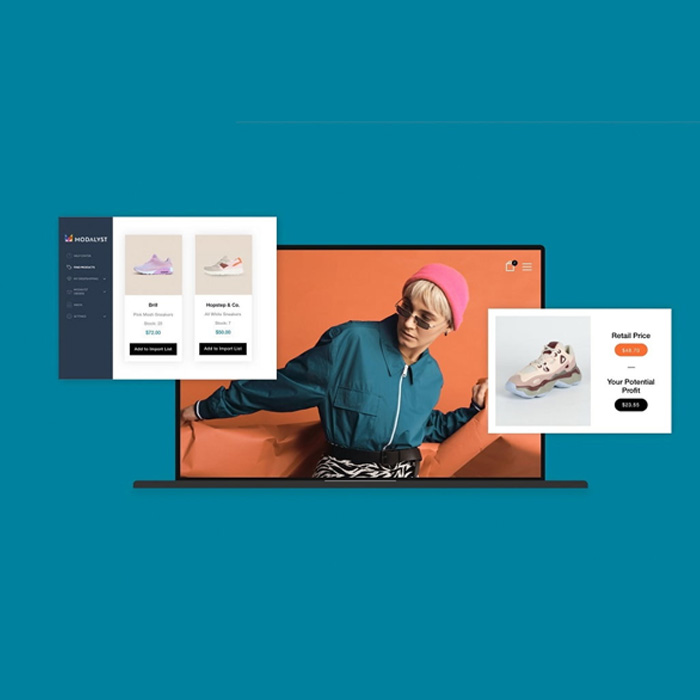Table of Content
eCommerce with Wix is one of the options that make online retailing and business more feasible. There is a vast rise in online shopping due to the Covid-19 pandemic. People are now more involved in online shopping.
So, there is a massive increase in eCommerce. The brick-and-mortar shops and stores are also in the race of eCommerce to get benefits for their business.
Undoubtedly, different eCommerce platforms offer you to make your online store or website, but choosing the best one is sturdier. So, we have tackled this problem and reviewed eCommerce with Wix to make your online store or site.
Wix offers many features and various price plans that you can use in accordion with your business needs. What comes with the eCommerce premium Wix plan, and what are the plans? How to set up your online store?
Let’s explore the facts in this article and know how to integrate eCommerce with the Wix store? Check out the details.
How to Set Up eCommerce Website with Wix?
You can make your eCommerce site with Wix by utilizing its unique features, themes, templates, and other facilities. This eCommerce platform has more than 700K eCommerce stores that are working across the globe.
So, eCommerce integration with Wix is a suitable option that is not only easy to use but gives maximum growth to your business with its top-notch features. It helps to increase the online shopping experience of the customers along with sales boost.
There are some of the basic things that you should consider while making eCommerce integration with Wix. These ways are:
Make Your Online Store
Making your online storefront is the best way to keep things in favor of your business. It is the appearance of your business or products before your customer; this plays a vital role in persuasion to your consumers.
A site has a blend of structure and design elements to keep your customer well-informed about our brand or products. You can start it with an eCommerce website template because it is basic while making your eCommerce store with Wix.
When you are selecting the website template, consider the size of the product catalog. If you have a larger product catalog, go for the template with subcategories for products and navigation support.
It will serve your customers with ease and give them more accessible access to every product. Moreover, if you have a small product catalog, then opt for a template that showcases your product in the center and a complete catalog on the homepage for better access.
Upload Products
After setting the eCommerce store with Wix, the next step is to upload your products. This is the most important thing because this is the thing that you are going to sell on your online store.
Be sure to represent your product images, image title, image description, and other details to impress your customer. So, he purchases the product at once.
The content and details you provide for the products are the things that attract your customers. To be precise, unique, relevant, and accurate while adding your product to the eCommerce store with Wix.
Upload each product with its proper image that describes your product. After that, give a title or name of your product along with its description. Finally, make sure to insert the keywords to make your product known on Google searches.
Provide the exact details of the product so that your customer can quickly get the idea. Place the customer’s reviews along with the products to give trust to your buyers. Using reviews also supports SEO and gives dual benefits.
Select the Payment Method
This is the most awaited thing when you are making your eCommerce store with Wix. You need a payment gateway for accepting payments from customers. However, there are many payment gateways. Wix offers no this party gateway payment; it has its native payment provider.
It allows you to have additional payment methods, recurring payments, subscriptions, and other supports for managing the payments. In addition, there is the U.S based and Wox Point of Sale services.
Some customers have a PayPal account, but Wix resolves this issue by making the payments clear on the relevant platform for a smoother payment flow. There is also an option for Stripe, BNPL solutions, and Wix Point of Sale (POS).
You can also calculate the shipping charges and taxes for the batter idea. This may give an idea about the charges you are getting, and consumers will pay for each product or delivery.
Use SEO
You can drive more traffic to your website or store with the help of new techniques. For example, SEO or Search Engine Optimization is the best way to boost your eCommerce business.
The techniques of SEO aid to increase the search results of your products in the Google index that gradually increase sales. Wix offers you the Wix SEO Wiz that improves the SEO Of your site.
This is a Google-friendly feature that allows the sales boost. Moreover, you can have Google My Business as a free tool to ramp up the appearance of your site on Google. Wix account has this feature, and you can easily use it for the management of your products.
Time to Publish Your Store
After all the above things, the next step is to publish your store and manage it smoothly. Then, make your store live after giving it a unique and short domain name. Then, finally, you have to connect a domain to your store with Wix.
If you have already a domain, you can also attach it to your store. A domain is required because it is the store’s name that can be viewed or searched by the customers. Make sure to check all the things before publishing your store online.
One more thing that you can enjoy with Wix is its Wix analytics support. It will help you to run your business and grow without any flaws efficiently.
Conclusion
eCommerce with Wix is an easy way to convert your mortar-and-brick store into an online store. It is pretty feasible to boost the sales of your brand and make it globally renowned.
All the above things are helpful to make an online store or site. This is relatively easy to use and good for beginners as well. Wix offers an eCommerce school with an easy-to-understand guide for building a site.