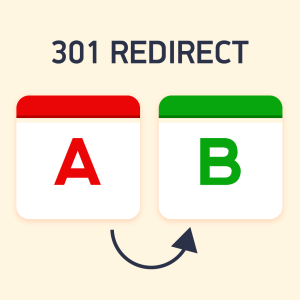Table of Content
If you are running a website and don’t feel satisfied because of security issues, it’s your right to improve website security. How do you improve the security of your website? There are different methods and ways to protect a website from security threats. Are you familiar with the tactics of securing a website? HTTPS seems to be the most common option these days. How to Secure and Redirect Your Site from HTTP to HTTPS?
In the world of technology and the digital era, website security has become a leading concern for owners and webmasters. To maintain technical aspects including search engine optimization, web security makes sense. Further, there are many benefits of securing a site when using HTTP and HTTPS. Both are important for a site.
Redirects are important for every site, specifically for hosting plans. If you want to move a site or looking forward to setting up a new site, you probably go for security plans and take all necessary steps. Let’s find the differences between HTTP and HTTPS!
HTTP and HTTPS are slightly different from each other. Both are transfer protocols used for accessing the website on different browsers. Resultantly, web owners easily access websites after creating requests for protocols.
What is HTTP?
HTTP is a hypertext transfer protocol that works as a messenger. In short, it requests a web server to carry the information in the form of images, texts, and videos for the visitors. Therefore, users exchange information on the pages when the layer protocol works for World Wide Web (www). You get to see the URL after completing the query.
What is HTTPS?
HTTPS comes with little addition to hypertext transfer protocol. It adds the word “secure” with HTTP to make it HTTPS. The word secure offers so many benefits to the users and webmasters. It brings a security layer to make web pages more protected against virus threats. Not only does it protect against viruses, but keeps hackers and attackers away. No one can access your web pages once you approach the hypertext transfer protocol secure option.
Why Do You Plan for HTTPS?
HTTPS offers long-term benefits, as it not only makes your server secure but good for optimization. It strengthens your site and provides a signal to visitors regarding secure connection. Now, that your site is secured that ultimately wins the trust of visitors when they land on the secure pages.
Trust comes first for the audience, so plan to increase the value and credibility of your site. It is far better than HTTP regarding protection and validity. Your site expires only when the renewal time is near and that’s the major difference between both hypertext transfer protocols. The one with the “secure” option is terrific.
How Redirect Site from HTTP to HTTPS?
If you have found the massive differences between HTTP and HTTPS, the best is to plan setup and redirection for your site. The first thing is the hosting server that should be accurate and fast before you go for hypertext transfer protocols. How to set up a redirection? Let’s follow some basic steps to manage redirects!
- Select a smooth SSL certificate for your website
- Inform Google about your protocol update
- Do changes in your internal links
Select a smooth SSL certificate for your site
The first thing is to think about the SSL certificate before looking into HTTPS. No doubt, you are in need of a secure server that never gets attacked by hackers. For this, you need to plan an SSL certificate that covers so many things such as server name, certificate authority, and public encryption key. It encrypts the message between the user and the site securely. With this, it restricts the users who are out for stealing and hacking. This encryption key makes users feel safe using debit and credit cards. Furthermore, it protects your credentials and passwords.
Inform Google about your protocol update
After you have considered the SSL certificate important for your website, the next thing is to inform Google about the protocol update. Search engines consider HTTP and HTTPS status for different websites. If you are searching for redirect options, then it is obligatory to interact with Google. The use of the right version makes sense, whereas Google Search Console seems to be the superb option.
HTTPS version is the best for websites. The use of an email address makes the work easier when you properly use Google Analytics. It also confirms the domain ownership and never delays the process. Further, the process of transfer is a little time-consuming, but it works in the favor of both users and owners.
Do changes in your internal links
If you are looking for redirect options, you need to make some necessary changes in the internal links. HTTPS URLs work fine when you set up internal links. In this way, you need to set up HTTPS URLs to strengthen web links. Search engines crawl web pages quickly if you manage internal links for your site. These links give power to websites that you always want for better search engine ranking.
How to Redirect to HTTPS in WordPress?
WordPress is the most used platform for building user-friendly websites. If you wish to create an SEO-friendly design, you probably use WordPress. How to redirect to HTTPS in WordPress?
Use Plugin
The use of plugins is the most interesting process for setting up redirection in WordPress. Without plugins, there is no possibility of redirecting and setting up HTTPS. Always search for extensions that work right for the websites. After finding the best plugin, just activate it to make the SSL certificate work properly. What’s next?
- Keep a check on the SSL certificate to use HTTPS in URLs
- Redirect setup after launching SSL Certificate
- Find URLs to upload HTTP for quick redirection
Once you are done with the activation, the job is done. Now, you can find the right direction, but don’t deactivate the plugins unless you face serious issues,
Edit Files Manually
After setting up the plugin, the next task is to activate the files manually through the settings of WordPress. General settings allow you to set up files and that’s how you can set up HTTPS addresses to enhance security. Once you update the URL, you come across superb results.
Conclusion
Looking at the benefits and impact of HTTPS, a user and owner always make a difference when looking at the implementation. HTTP is a hypertext transfer protocol that becomes secured when added with the word “secured”. HTTPS comes with a hypertext transfer protocol secure that provides an extra security layer to make your site protected against threats and attackers.