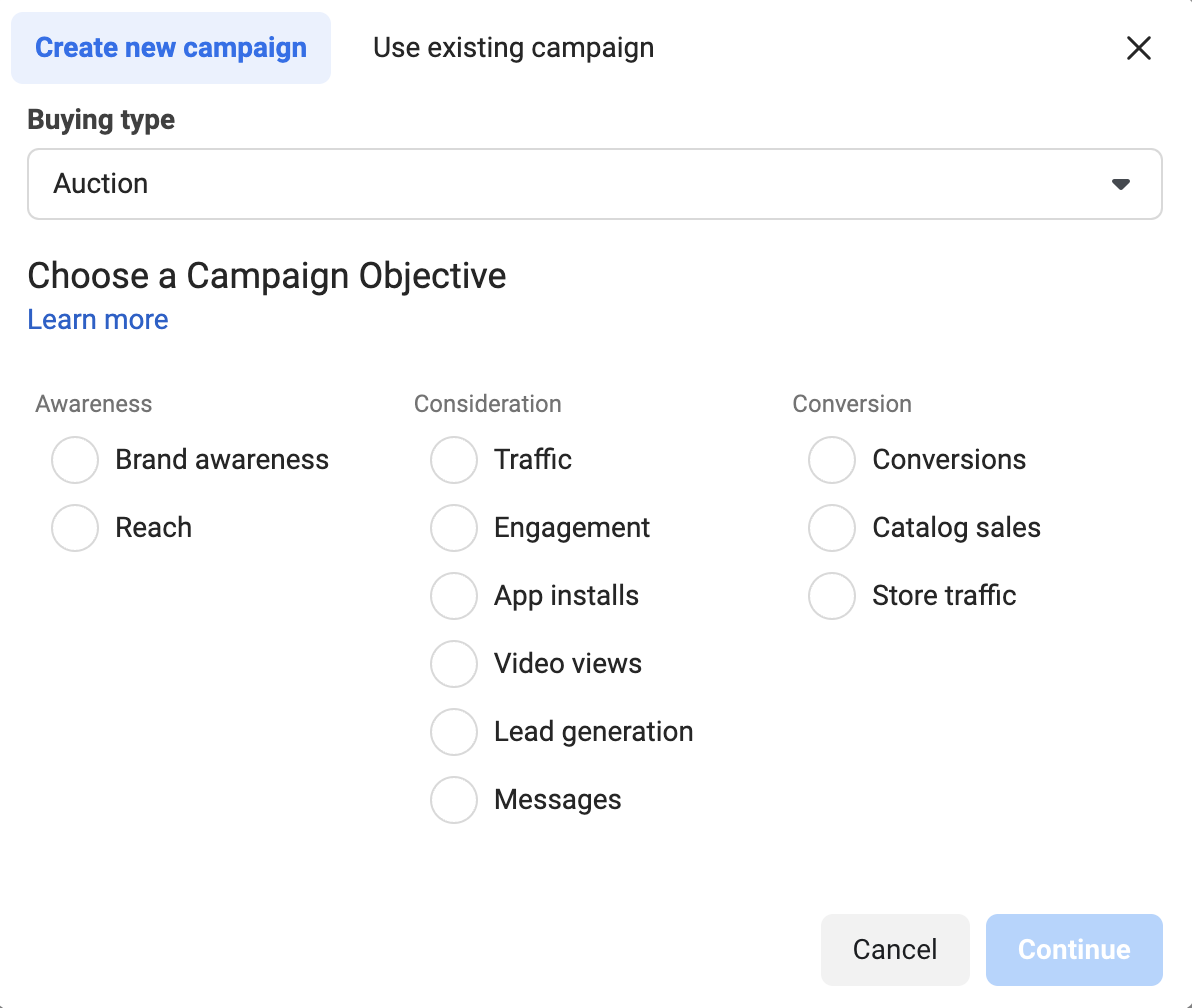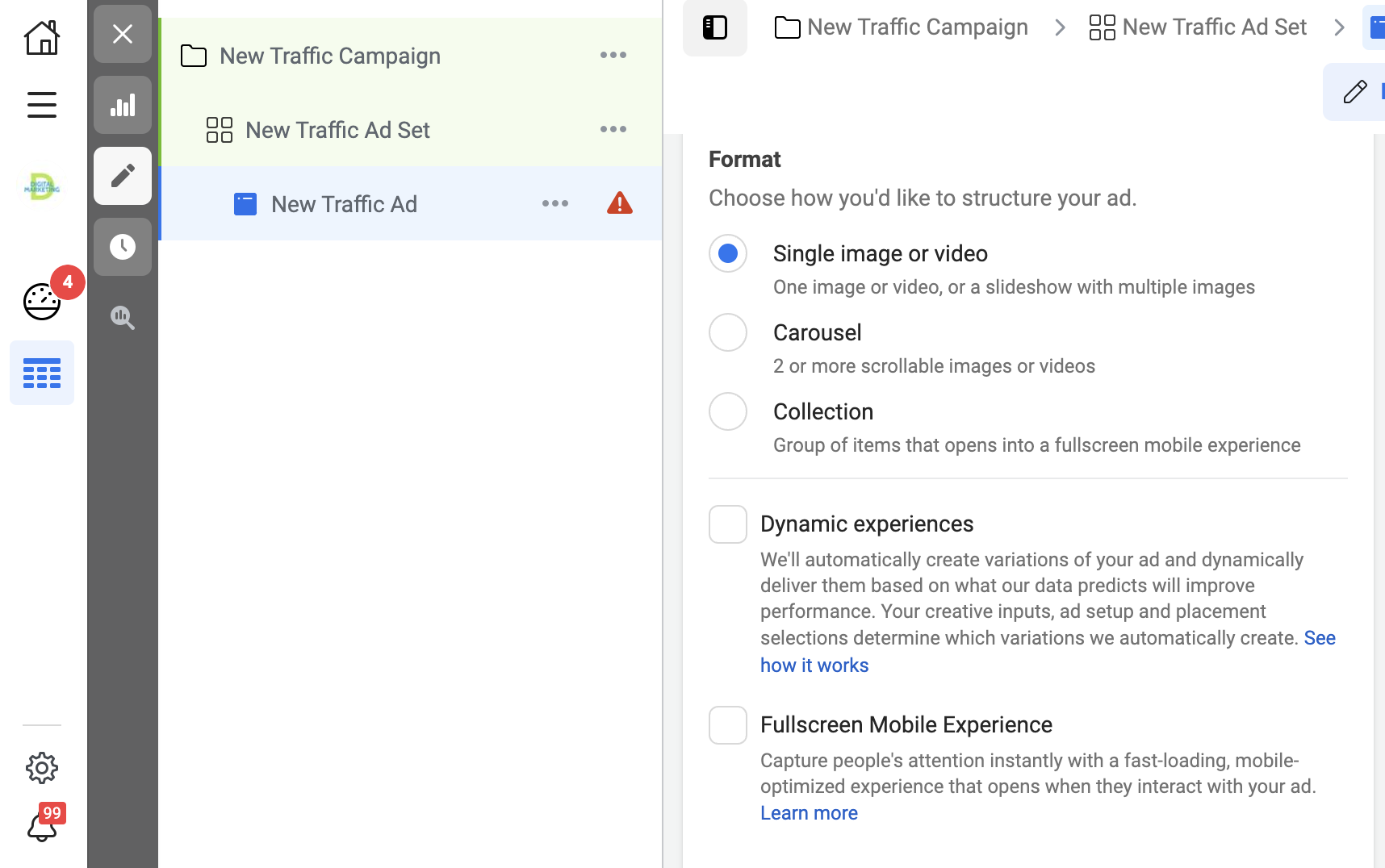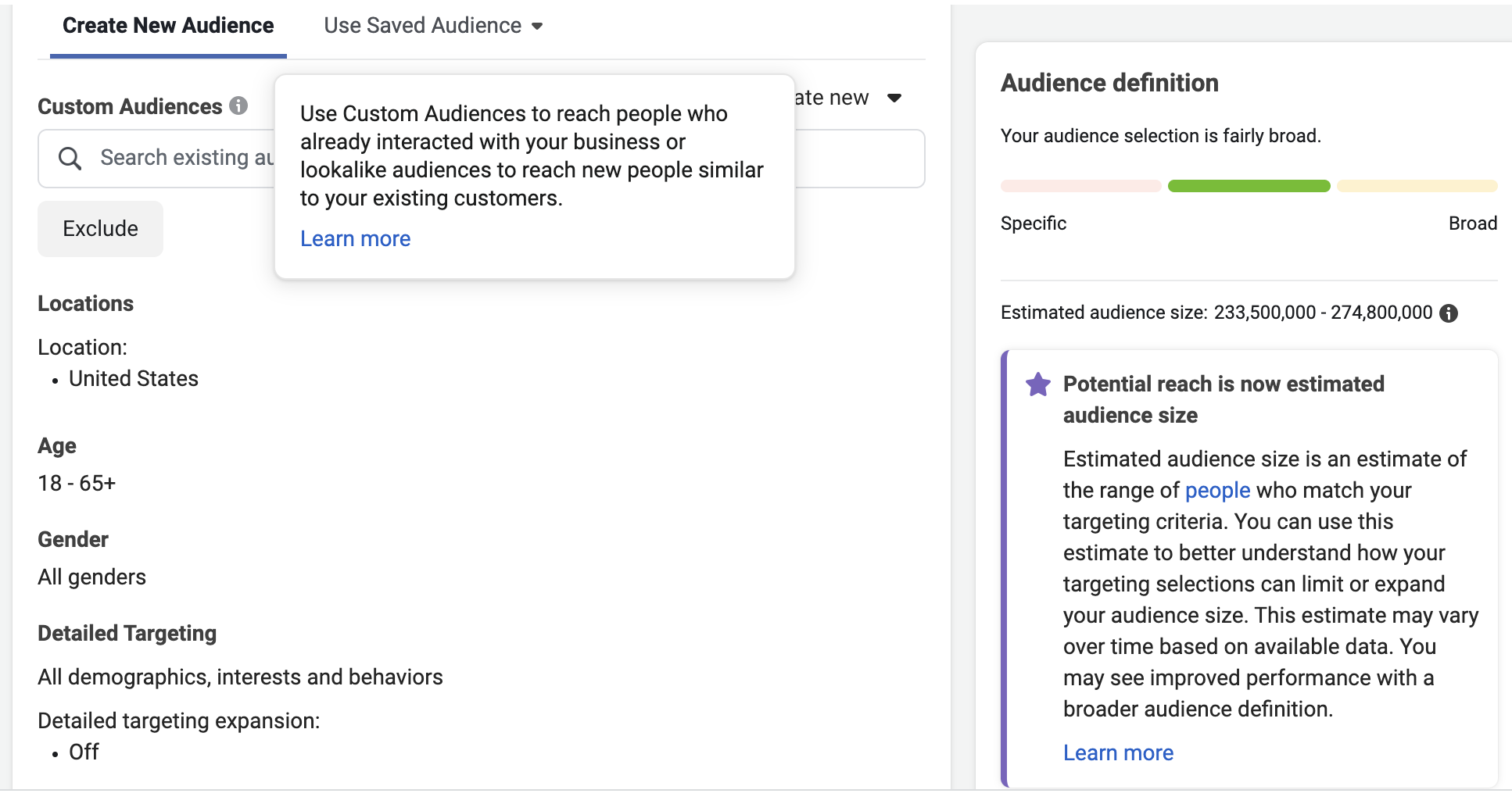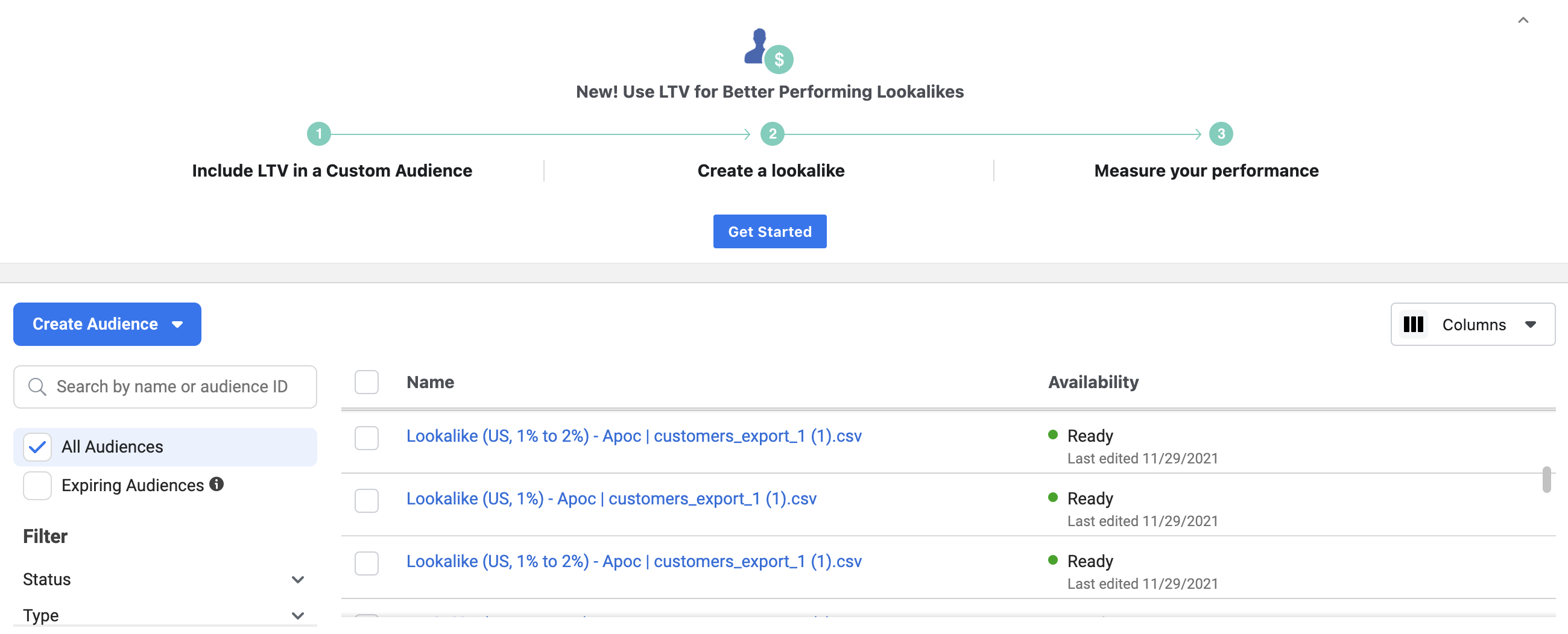Table of Content
Running Facebook ads for Shopify is a great way to do more than just make money. It can also help grow your audience and get you more customers. But this isn’t an easy task. There are a lot of intricacies that come with running these types of ads, and there’s no one-size-fits-all formula. So how do you get started?
This guide will walk you through everything you need to know about advertising on Facebook for Shopify, from setting up your campaign to designing ads and tracking conversions.
The Basics
To start, you need to decide who your target audience is. Is it people in a certain geographic location? People with a certain age or gender? You can use this information to determine which type of targeting you want to do. For example, if your target audience is women under 35, you could choose to target them by age and gender so that only those types of people see your ads. To set up a campaign on Facebook, click on the “Ads Manager” tab and select “Create Campaign” from the menu.
In this section, you will be asked to name your campaign and pick the objective for this campaign. The options are:
- Post Engagements
- Brand Awareness
- Reach/Traffic
- Conversion/Leads
The next section asks if you want the ad to be featured in News Feed or the right side of Facebook’s website. This is all about where you want your ad to show up. If you’re trying to sell something quickly, an ad on the right will work better because it allows for a more robust description of what you’re selling. However, if your goal is engagement, then a News Feed ad would be more appropriate because it showcases pictures and videos of people engaging with content on Facebook. Now it’s time to upload images for this ad!
When designing an image for your Facebook ad, make sure that it’s compelling enough that people will want to click through and learn more about what you’re selling or promoting.
Creating an Ad Campaign
One of the first things you need to do is create an ad campaign. You’ll have to come up with a catchy headline, set your budget, and fill out some basic details about your store. You can also choose which type of ads you want to run.
A few important steps to take when creating your ad campaign are:
- Creating an enticing headline that will catch people’s interest
- Setting your budget for how much money you’re willing to spend on advertising each day or week
- Selecting which ad type you want to use
Content Ad Targeting
There are two types of content ad targeting:
- “Interests & Behaviors”
- “Lookalike Audiences”
Content Ad Targeting is what you’ll want to use when you’re trying to reach people who share the same interests as your product or service. For example, if you sell vegan diets, you may want to target people who like vegan Facebook pages. This could be a good opportunity for your campaign because these people are interested in your type of content and might purchase your products.
Audience Targeting
First, you’ll need to figure out who your customer is. Targeting your audience correctly can help you improve results and lower costs. You should consider these questions when choosing your target audience:
- Who are you talking to?
- What do they like?
- What sites do they visit?
- What do they buy online?
The answers will help you create a more targeted campaign that better meets their needs. You should also consider how much money you have to spend on advertising. The more money you have, the better your ads will be – but it’s still worth considering how much an ad will cost before deciding on a target audience.
Once you know who your customer is, you can start creating custom messages for them. This will help them feel more connected to your brand and it may increase conversion rates. You can use messages like “I know how stressful it is to find the perfect gift” or “I’ve got the perfect gift for Dad.” Your message should also align with what you’re selling, so make sure it’s relevant if possible.
When running Facebook ads for Shopify, there are two ways to create messages – through messages or through posts. Messages are short text messages that appear in an ad unit or post that people see when scrolling through their feed on Facebook, while posts are longer messages that go into detail about why someone should click on an advertisement or view a post.
Lookalike Audience
The first step is to set up your campaign. The most important thing with your campaign is the targeting. For instance, you want to create a lookalike audience for people who have already visited your site.
A lookalike audience will target people on Facebook with similar interests, lifestyles, and demographics as those who have visited your website.
Another important consideration is the image for your ad.
By using images that are captivating and relevant to the type of products you sell, you can attract more attention from potential customers.
Therefore, social media users are more likely to click on an ad with a compelling image than one without.
In fact, images used in ads can increase clicks by as much as 150 percent!
Designing Your Ads
With Facebook ads, you have a world of options to choose from. You can use “Sponsored Stories,” or “Page Post Ads.” You can also create a video ad, add a picture, add a link, add a call-to-action button, and so much more. The possibilities are endless.
If you’re just getting started with Ecommerce Facebook Ads, we recommend starting with “Page Post Ads.” This is the most popular type of Facebook ad and it’s also the easiest to get started with. To start creating your ads, go to the “Create Ads” tab on Facebook Business Manager and click on “Page Post Ad” in the left column of options.
On the ad creation screen, you’ll be able to set up your campaign by selecting an objective from one of three categories:
- Acquisition: For new customers
- Engagement: To keep existing customers engaged
- Lead Generation: To get contact information from potential leads.
In order to get started with your campaign, select Acquisition from the 3 options listed above. Then enter a name for your campaign at the top of the page under “Campaign Name.” Next, choose an image that will represent your post and be displayed as part of your ad. You can either upload an image or take one directly from your phone’s camera roll. The next step is writing a short message that will accompany your post on Facebook. We recommend trying this sentence template:
What to include in your ads
To ensure your ads are as effective as possible, you’ll want to make sure they include some important information. For example, you’ll need to put a clear and concise call-to-action in the ad. The more specific and clear your call-to-action is, the better chance you have of converting viewers into customers. You should also keep your copy short and to the point.
The other crucial component of an ad is what it looks like. You want your ad to look professional so people trust it. This means using high-quality images and choosing fonts that reflect your brand’s aesthetic. It’s also important not to use too many graphics or difficult words in the form of text. If people can’t understand what you’re trying to say with your ad, they’re not going
What not to include in your ads
It’s important to know what you should and should not include in your ads. First, make sure that your ad is clear and concise. You don’t want people to be confused by your product or service. Next, include a large number of high-quality images and videos within your ads. This will give them more visual appeal and encourage people to click through. Finally, try to avoid using too many words in your ad. The more text there is, the less likely it is that people will click on the ad.
The following six steps will walk you through how to run Facebook ads for Shopify:
- Create an account with Facebook Business Manager
- Choose a page on Facebook
- Create an audience
- Design your ad
- Analyze results
- Track conversions
Tracking Conversions for Shopify
One of the first things you need to do when running Facebook ads for Shopify is set up a conversion pixel. This pixel tracks your customers as they go through your checkout process and will tell you how many people purchased from your store or completed a lead form on your website.
It’s important to note that this tracking won’t work if your customer navigates away from the site before checking out. Be sure to have an email subscriber sign-up form on your site so that you can receive these leads and then follow up with them via email after they’ve made a purchase or submitted their information.
In order to set up a conversion pixel, log in to Facebook Ads Manager and navigate to the “Website Custom Audiences” section. Here, click “Create Pixel.” A pop-up window will appear with a code snippet you’ll need to copy and paste into Shopify – or whichever platform you’re using – so that it can track people who complete the action you want them to take (such as purchasing something).
Shopify has instructions on how to find this snippet of code once it’s been copied onto your website. Google Analytics also has instructions for adding it to other platforms like WordPress, Wix, Squarespace, Weebly, Bigcommerce, Magento Commerce, and more.
This type of measurement is important because it helps businesses understand which types of ads convert into sales better than others. You can then use this insight to spend less money on clicks that
Conclusion
Facebook ads are a fantastic way to increase the number of customers coming to your online store. Facebook Ads for Shopify can help you engage with people who are interested in your products but are not actively searching for your store.
FAQ
Why use Facebook ads for Shopify?
Facebook has 1.86 billion monthly active users and over $8 billion in ad revenue. Running a Facebook ad is easy, and it doesn’t cost much up front. If you use Shopify, you can now turn any Facebook ad into an automated campaign that uses conversion tracking to help you with your marketing strategy. Facebook ads are a great way to increase visibility with existing customers as well as make new ones.
How to Install Facebook Pixel on Shopify?
Facebook pixel is an essential tool for e-commerce stores. It analyzes every customer’s behavior on your website, and then it recommends ads that are most likely to increase revenue. It also provides insights into how well your marketing campaigns are performing. If you have a Shopify store, install a Facebook sales channel and link it with your business manager for auto-installation.