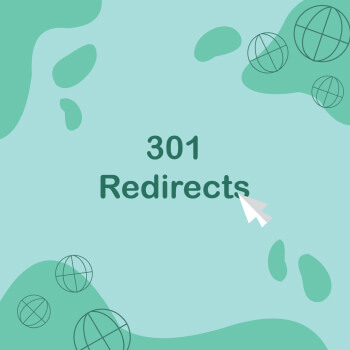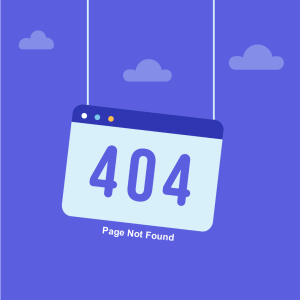Table of Content
301 redirects are amazingly simple to understand. It is considered to be best for optimization. A redirect would occur when a user asks for a specific page but is being directed to a different domain page by the search engine. This often happens when the site owner deletes the page or the content from the page. 301 redirects are often used to save the traffic from the annoying messages of 404 errors. The quite common question is that there are too many 301 redirects bad for your website’s SEO?
301 redirects play an important role in the lives of the website owners and developers or SEO experts; in this brief writeup, we will tell you guys the most important queries about these redirects!
Are too many 301 redirects bad for your website’s SEO?
A layperson’s most common question is, are too many 301 redirects bad for your website’s SEO? Well, you must know that this depends on the reason behind the redirect. You must know that redirects are not usually bad for search engine optimization but only if you put them in the correct places and for the right reasons. The bad implementation of a redirect can cause a serious loss of traffic, which is not best for your page or domain authority. In SEO, redirects are important if you don’t want to direct your traffic to a page that doesn’t exist anymore. You would not want to lose all your traffic and gather links to go down the drain because of page errors. Here are some of the reasons considering which you may want to add a redirect to your page:
- When you have removed an old page with tons of traffic, you have to redirect it to a new one with 301.
- When you have deleted a domain or if it has been suspended for some reason, then you surely have to use the 301 redirect to move your traffic to a new domain.
- 301 redirect is also used to move the traffic from a non-www domain to a www one and vice versa!
- You also might have to use 301 if you want to redirect the enter domain address from HTTP to HTTPS. If you have gotten an SSL certificate and want your traffic to know about it, this redirect is especially useful.
The 301 redirects are causally related to your page rank, so you must be incredibly careful in adding them. Now you might understand that are too many 301 redirects bad for your website’s SEO?
Are 301 and 302 redirects related to each other?
This is another commonly asked question, along with are too many 301 redirects bad for your website’s SEO? You should know that both of these redirects are relevant to each other; thus, both are important for search engine optimization. You must know that 301 redirect is the one that permanently changes the URL to a new destination. With 301, you can easily tell the visitors/traffic and the search engine about the change in the domain location. This is one of the most common redirects which is useful for SEO.
An important tip that we would like to give you is that you must not use a 301 redirect if you plan on using the domain or that page again. If you want to make a temporary redirect, then you must always go for 302 redirects. The 302 redirect is the temporary redirect used when you have to tell your traffic that the page on which they have landed is temporarily unavailable.
What is the easy way to manage the 301 redirects?
A lot of people grapple to understand the idea of 301 redirects. Most people are still stuck on the question that too many 301 redirects bad for your website’s SEO? You must know that managing redirects can be extremely easy, especially if you use the WordPress plugin. This works as the best redirect manager tool. If you want to keep your website indispensable and healthy, then you must ensure the use of this plugin, especially when you are planning on deleting a post or a page.
Following are the redirect management steps on WordPress:
- First, you have to move the post or page to the trash bin.
- When you trash content, the manager will give you two options. The first option would be to redirect the deleted page to a new URL and the second option is to serve a 404 error.
- You can pick the redirect options and can enter the URL of the new page.
- After these steps, you have to press save, and you are done!
What is a redirect checker?
If you want to check redirects on a domain, then you need a tool for this purpose. You can easily analyze the path that the domain follows if you have a redirect checker. You can use redirect checker tools like Ahref, Site Bulb, and many others to find this redirect’s details. For instance, if a guest posting website has deleted its five posts, you can easily find out whether they are being directed to the same new URL or different ones. Using a redirect checker tool can also help you find if it is coded under 301 or 302.
301 redirect for SEO and its effects on page authority
We have already answered, “Are too many 301 redirects bad for your website’s SEO?”. Well, to sum up the post, you should know that the concept of redirecting and practical approach is not at all difficult. You have to know that redirect management is a little complex if you are not using WordPress plugin. You have to change the code on HTML or PHP of the website to direct the page conventionally. This can sometimes result in breaking the links, shortening the paths, and creating a redirect loop.
You have to fix these problems when you face them, or else you can ruin the page’s authority and lose your ranking position. For more details about solving these problems, stay tuned!